
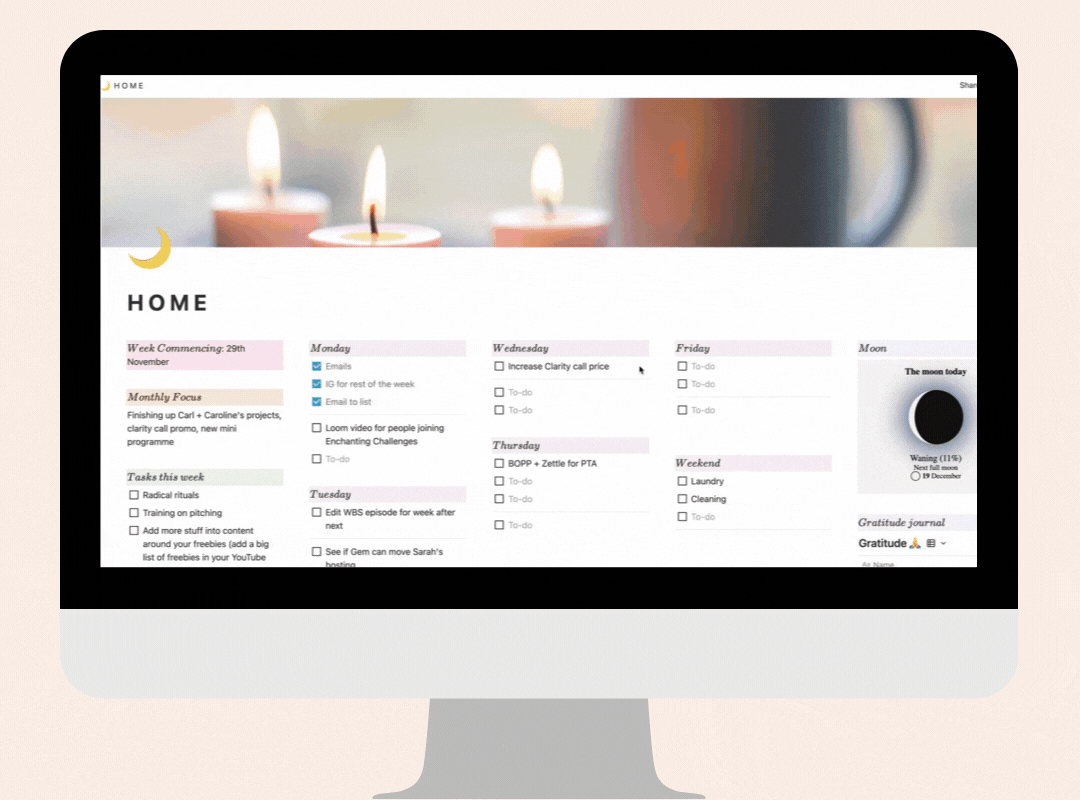
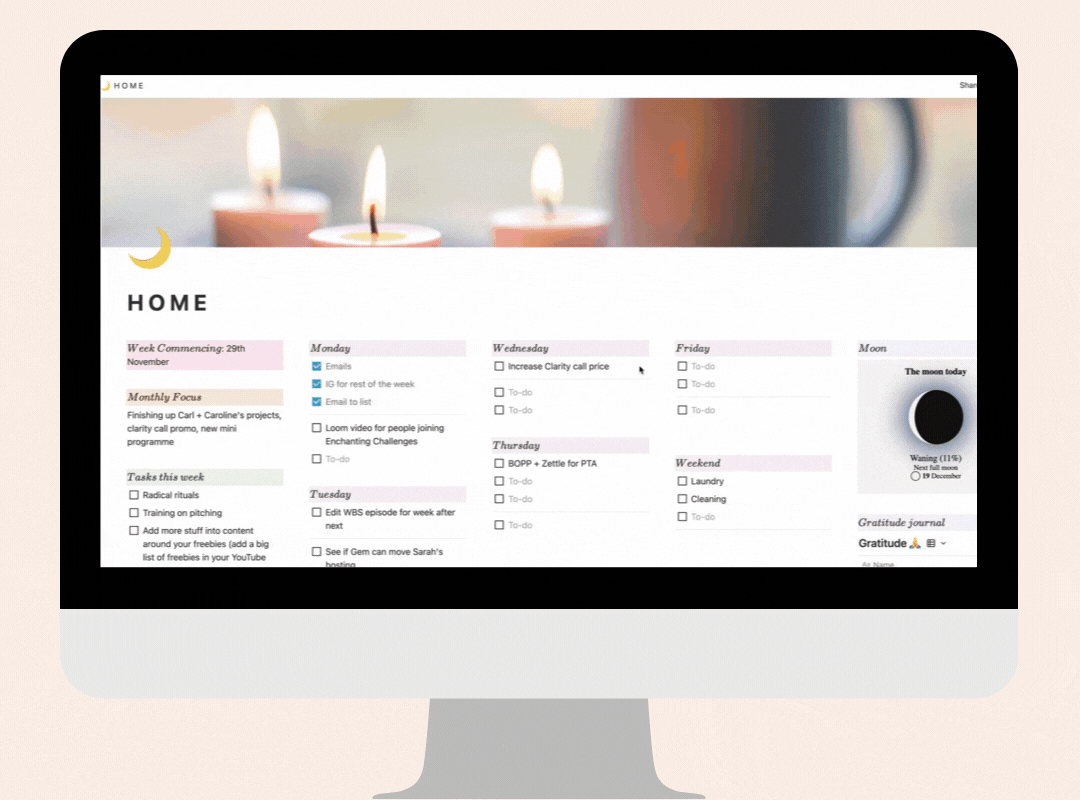
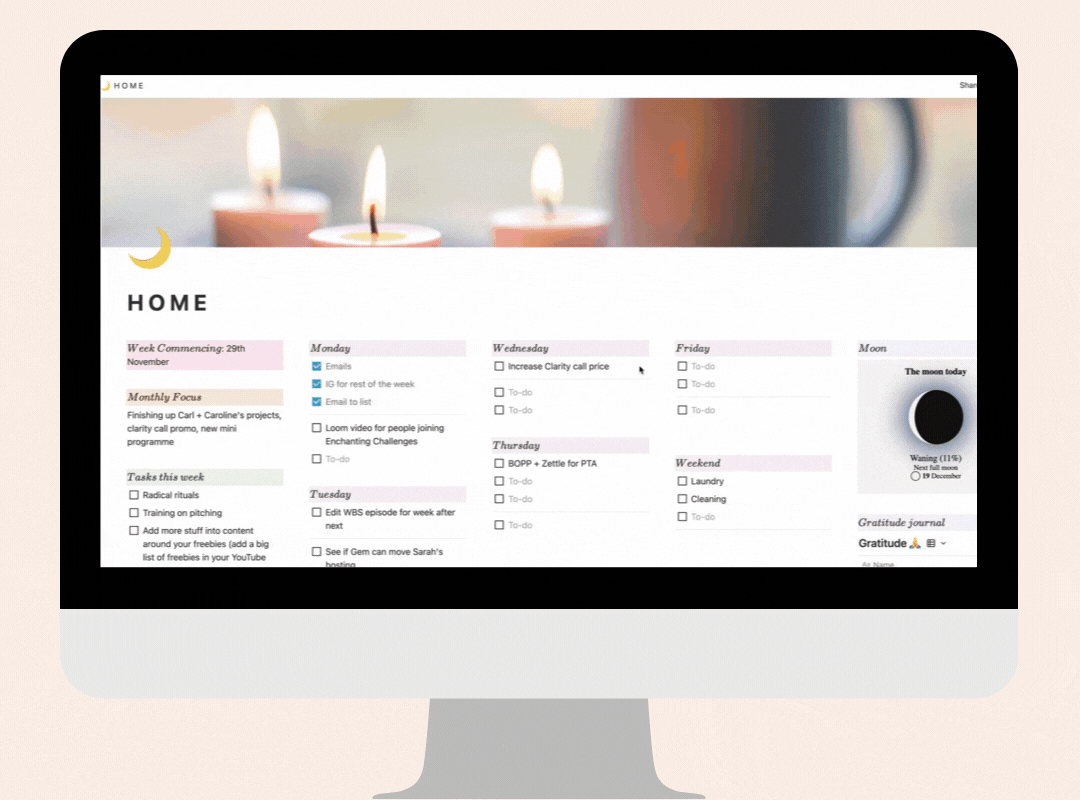
Get your shit together with Notion Planning Templates


Wish you had a planning system that works around you?
I’ve tried a lot of planning tools in my business – Evernote, Asana, Trello, a Google Doc, a physical planner – but nothing really clicked until I tried Notion.
Maybe you’ve struggled to find a planning method or organisational system that works for you – you’re fed up of either having to use multiple planning systems or you simply find yourself completely overwhelmed and end up using nothing at all.
Either way, it’s not working. The nature of running a business means you need some way of organising your shit. If the idea of a system that brings everything together feels exciting then read on!





Let’s get organised
What the Heck is Notion?
Notion is a digital system, an all-in-one workspace you can use for managing your business.
You can create simple word based documents, insert images, embed links, add widgets, set up tables and databases and pretty much everything inbetween.
You can use Notion on a desktop, your tablet or mobile phone using the app.
It really is a magical way of managing all of your stuff – but getting started with it without any templates or training can be overwhelming – it certainly was for me at the start!
Let me show you how to use Notion with my templates specifically created for people who run a coaching business





sounding good so far?
Let’s see if Notion is right for you…
You want to feel more organised in your business and like you’ve got a handle on the different things you need to manage to grow and get more clients
You love the idea of having a ‘hub’ for everything important you need to manage in your business so it’s all in one place
You’ve felt frustrated with other systems for planning and organisation because they don’t work exactly the way you wish they would
You want to find a system that makes sense to your creative brain so you can manage all of your ideas!
are you ready?





Notion Planning Templates
Notion Planning Templates
for coaches
Learn how to use Notion to manage your business and get a selection of templates to create your own Notion Business Hub
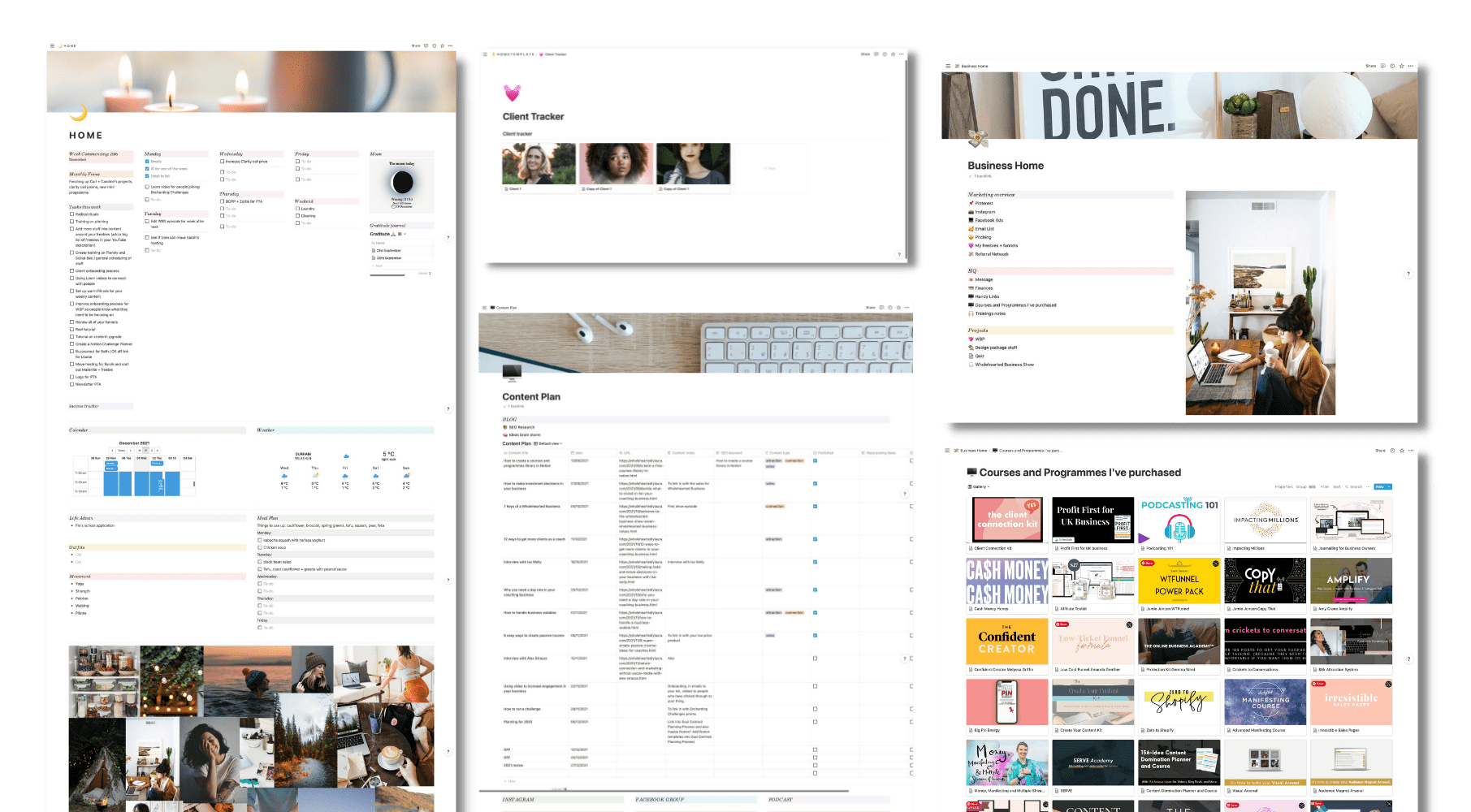
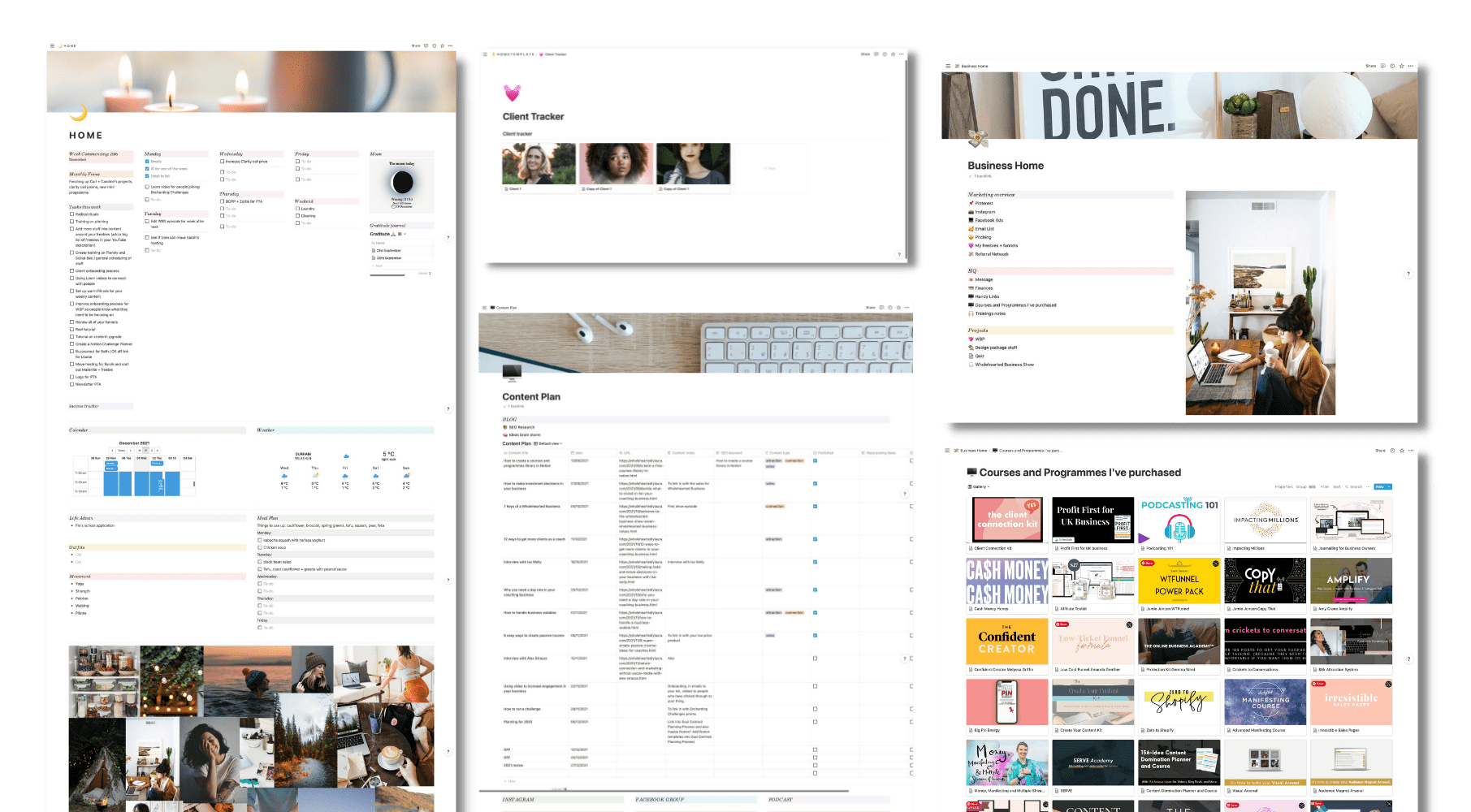
Here’s what’s included with your Notion Planning Templates
Editable Notion Templates
You’ll recieve fully editable Notion Templates include: Home page, content planning page, pages for various business areas including a Course and Programme Library, Client Tracker, cash flow spreadsheet and more. Also included is an annual planning page, quarterly planning page and monthly planning page.
How to use Notion training
I’ve recorded a video that simply explains how to use Notion. It took me ages to properly understand how to use the system so I’m explaining it all for you so you don’t have to Google everything.
Instructional videos on using the templates
You’ll also get full instructions on how to use the templates and make them your own!
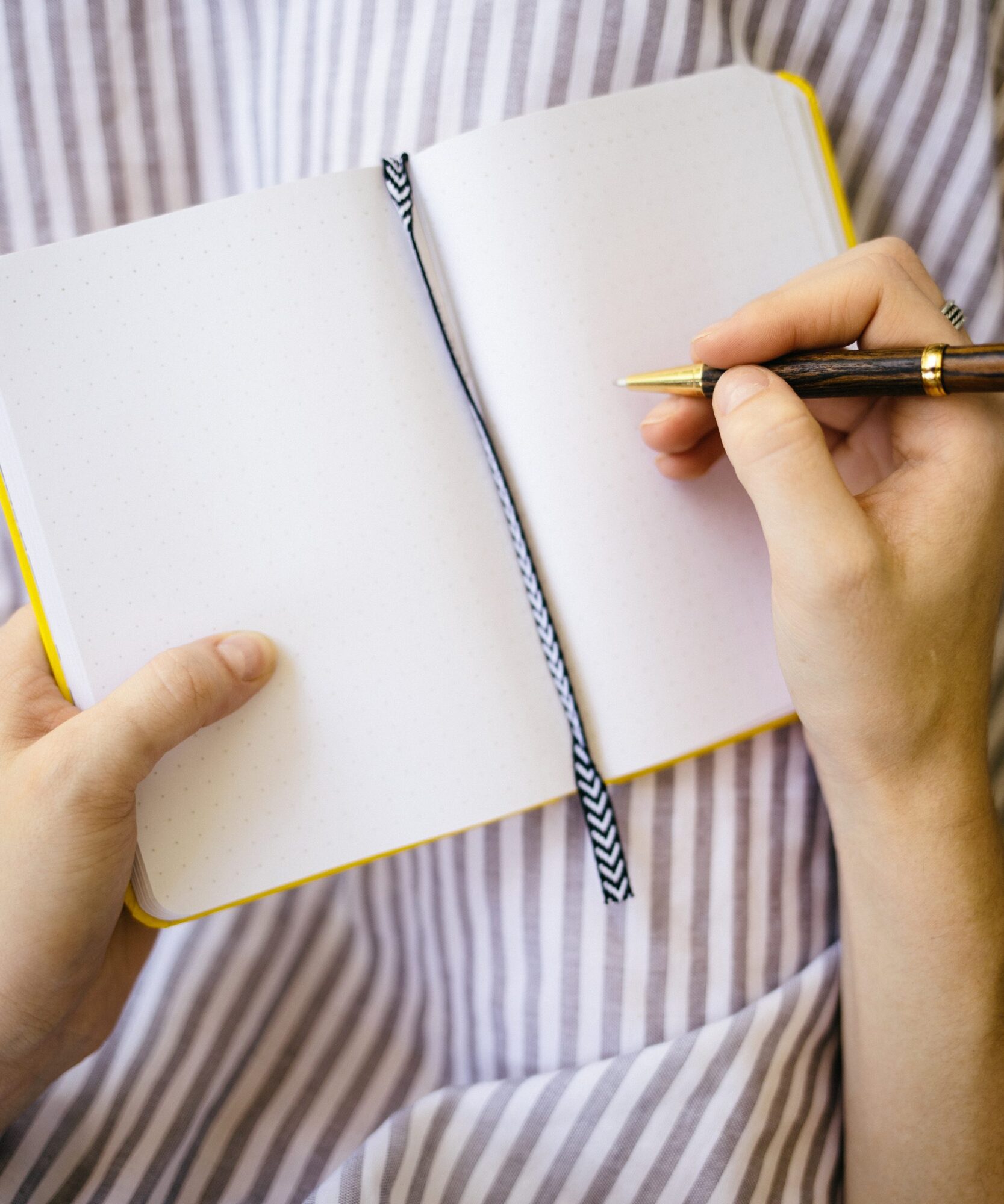
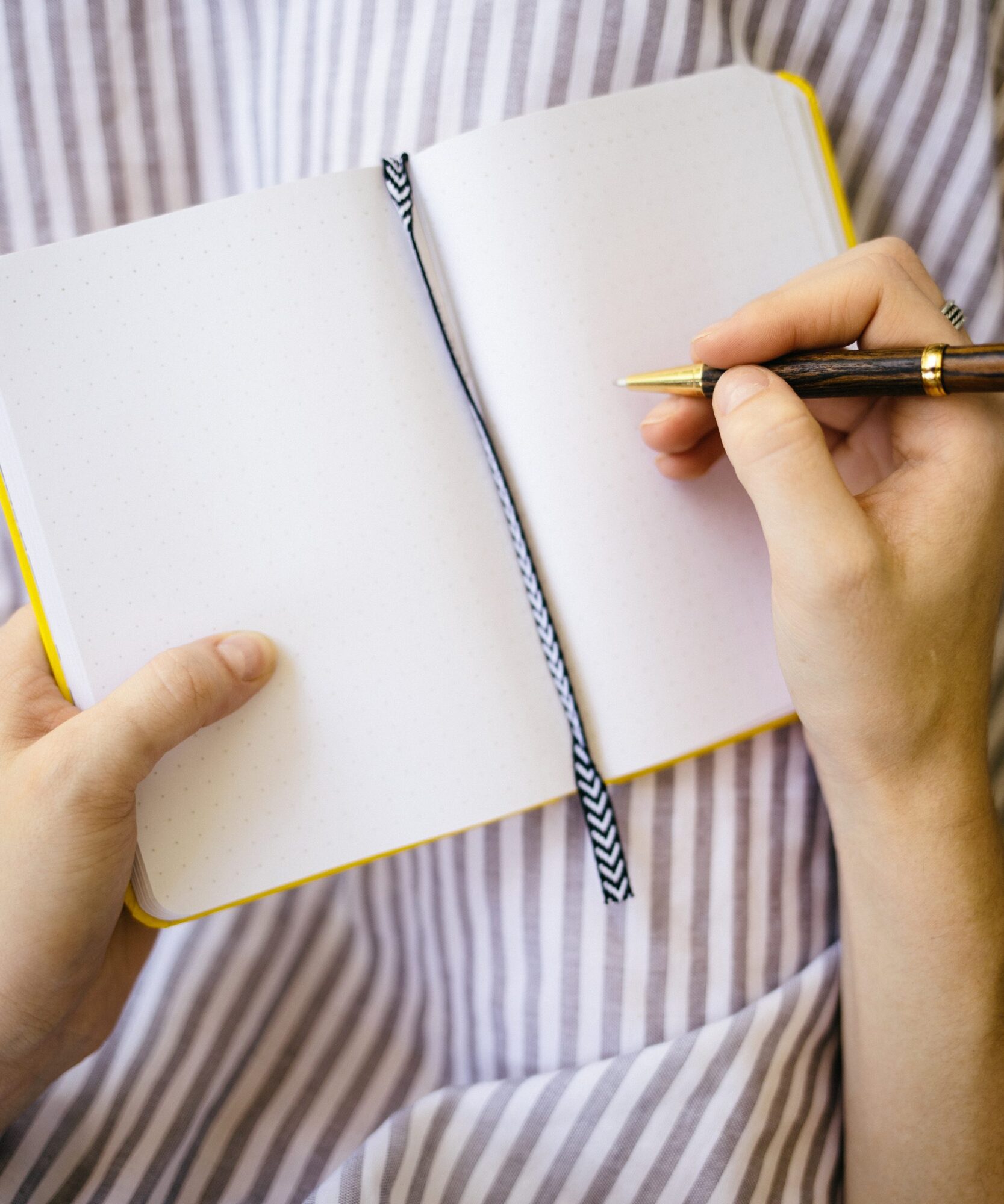
Why I love Notion 💗
Notion is my absolute favourite thing on the internet because it allows me to create an organisation system around me, rather than having to fit ‘me’ into the system. It’s pretty – you can use lots of emojis and images to make your Notion pages beautiful to look at. You can add widgets so your pages can become even more functional. It basically rocks ⚡️
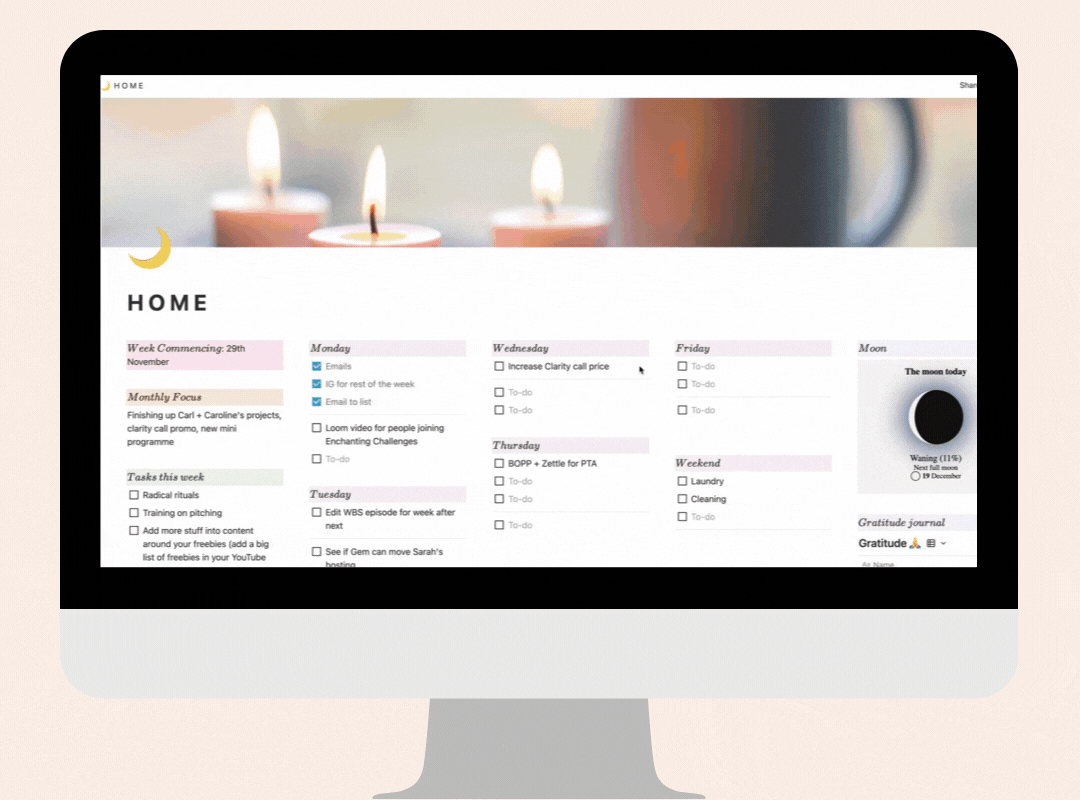
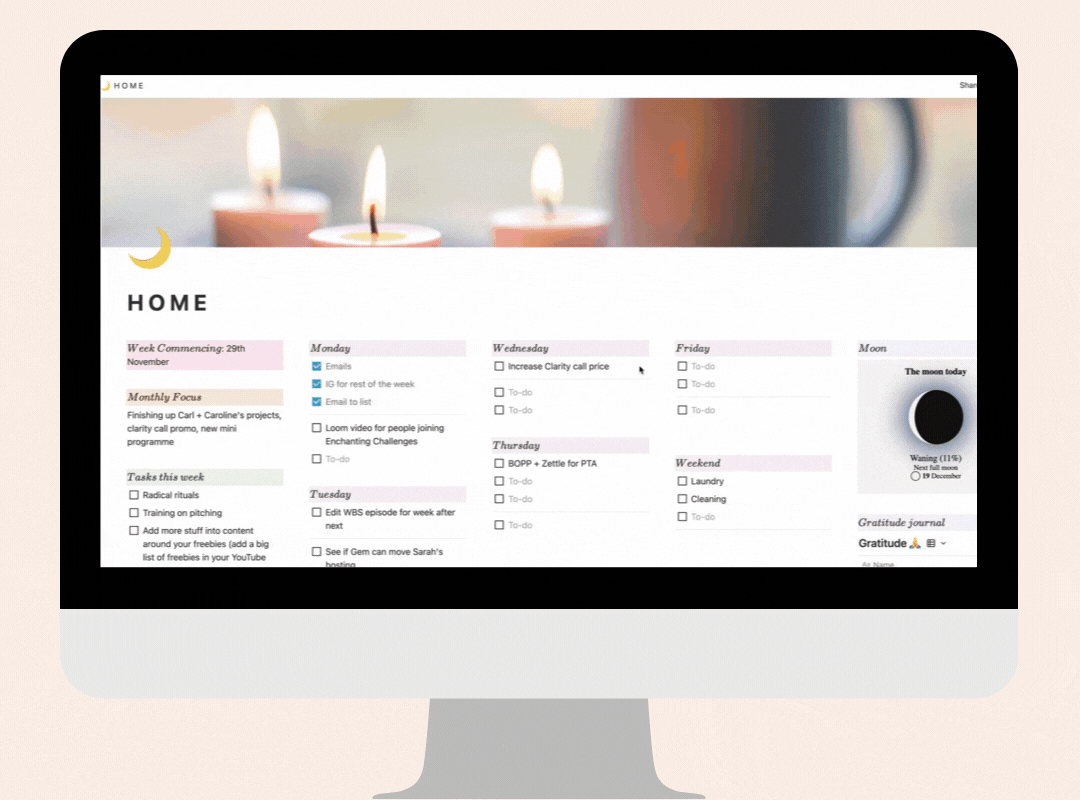
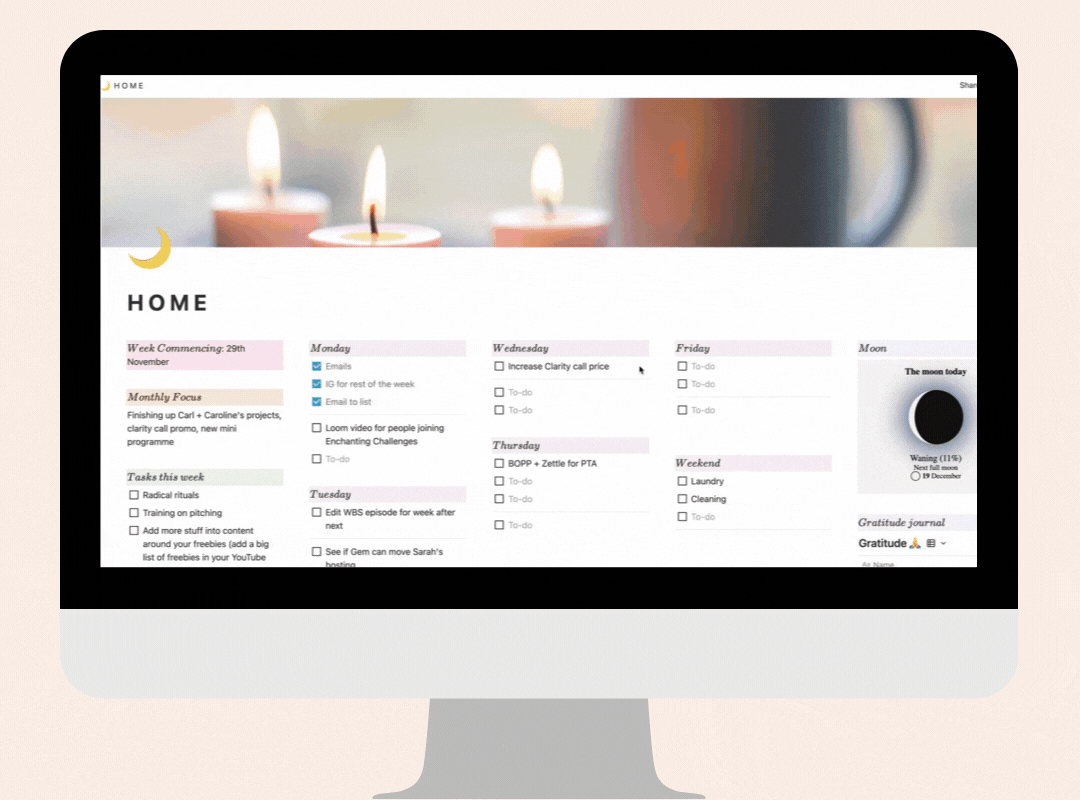
Get your Notion Planning Templates!
FAQ’s
What happens when I click the Buy Now button?
You’ll be taken to a secure check out page on Teachable where you can purchase and create a login for the course.
I’m not very techy, will this work for me?
Yes, I’m going to walk you through the entire thing step by step, as long as you have a willingness to learm then you’ll pick it up in no time!
Do you offer refunds if Notion Planning Templates is not for me?
Yes, contact me within 7 days of purchase and I’ll be happy to give you a full refund if you’re not satisfied
Where can I get help?
If you have any questions about your order contact hello@wholeheartedlylaura.com
