As coaches, a big part of what we do is working directly with clients – that includes onboarding them, supporting them in their package and off boarding them too. That can include a lot of tasks! Thankfully a great way to save time is to use tech tools to automate and manage some of the processes you go through with your clients.
However – there are a lot of options these days, so which is best for you and your coaching business? In this post I’m going to break it all down for you right from mapping out your needs to finding the right tech stack or all in one solution that’s going to work for you.
Watch this episode on YouTube and subscribe to my channel here
Listen to this episode on The Wholehearted Business Show Podcast
Listen on Apple Podcasts / Listen on Spotify
Mapping out your workflow and identifying what you need
Before we start looking at the different tech solutions, we need to get clear on what we actually need a platform or tech stack to do for us.
Usually most coaches need:
- Automated booking and scheduling system
- Somewhere to create and manage forms such as onboarding forms / testimonial forms
- Contract management and signing of contracts / programme agreements
- Invoicing and payment
- Somewhere to manage client notes
Write out a list of what you would love to have managed and automated in the order you usually do each thing, as well as which individual things are the biggest priority to automate. Check out my post on how to onboard a coaching client if you need a hand.
You might decide on priorities based on the quality of the client experience, what’s the biggest faff for you to do, how many clients you envisage you’ll be working with and so on.
Also ask yourself if your coaching business has any particular additional needs – for example billing in multiple currencies.
Then it’s time to consider the options!
Manual management
Before we dive into the tech options, a quick reminder that it’s ok to do things manually, especially if you’re starting out and don’t have a massive budget for tech.
You can arrange calls by email, send contracts in the post (or have your client print and scan), write up your own invoices and have people pay via bank transfer. You can use a word doc and have people fill in a form that way etc
However, most coaches do find quite early on that this isn’t ideal for them or their clients and that’s where adding in some tech can help.
Tech stack
One way to approach things is to mix and match different pieces of tech for different parts of your process.
For example you could use Calendly for scheduling, Dropbox sign for signing agreements, Stripe for payment processing and Google Forms for your forms.
If you don’t mind using different bits of tech, this can sometimes be a more affordable option as you can add in new paid options as you go.
Apps you can use this way include:
- Calendly – for scheduling and taking payments
- Acuity – for scheduling and taking payments
- Dropbox sign – for document signing
- SignWell – for document signing
- PayPal – payments
- Stripe – payments
- Typeform – forms
- Google forms – forms
Some of these have free plans and some don’t, so that’s another thing to consider when mixing and matching.
It might be the case that using different separate bits of tech becomes a large expense, or just too much of a headache to keep moving between different platforms. If that’s the case, then you can look at an all in one solution – basically a CRM for coaches.
All in one solutions
There are various CRMs (customer relationship management system) for coaches, here are a few of the most common ones:
Paperbell includes a range of features that support you to run a coaching business including scheduling, booking calls, signing contracts and taking payments (including payment plans). You can also sell some small digital downloads and use the platform to create sales pages for your offers which might be handy if your website isn’t super user friendly. It is relatively pricey however at $57 a month (approx £46) you can save on that if you pay for a year upfront.
Dubsado (affiliate link)
I use Dubsado in my business, and while it isn’t designed specifically for coaches, I find it works really well for me. You can use Dubsado for scheduling, embedding contact forms on your site, using forms with your clients, invoicing, contract signing and more. One of the biggest selling points of Dubsado, which ironically is one that I don’t use, is being able to create custom automated workflows. This could be useful if you have a very structured workflow or way of working as you can automate a lot of steps and save lots of time in the process. Dubsado starts at $20 a month but the $40 a month (approx £32) plan is where you get access to scheduling.
Practice Better is another great CRM for coaches – particularly health coaches as it has a lot of features that mean it works well for those in the wellness industry such as protocols, food and lifestyle journals that you can share with your clients etc. It includes a lot of features that would be super helpful as a coach. Prices start at $20 a month (approx £16) for 10 clients on the system.
Satori is a CRM that is built for coaches in a similar way to Paperbell. It includes all of the standard features like scheduling, billing, contracts etc. You can also personalise proposals for clients too. You can get started for free with paid plans starting at $19 a month (approx £15).
Obviously there are others such as My Coach Office, Practice and Vagaro to name but a few!
Most CRMs offer a free trial, so it’s worth trying them out and seeing how you get on with them before you make a decision which to go for.
What I use in my business
In my business I use Dubsado (affiliate link) for all my contact forms, scheduling, managing client forms, signing contracts and invoicing. If a client would like to pay on a payment plan, I usually give them a payment link I create in Thrivecart to automatically charge payments, although I could also set this up in Dubsado. I’ve recently created a client portal on Notion – you can create these in Dubsado but I think they look much nicer in Notion and I’m more likely to keep on top of them there. I also sometimes use Google Forms for certain things too.
Next steps
To sum up, start by identifying what you need from any tech you do end up using then look at your options and budget and try some tech out using free trials to identify what’s going to work best for you!
Let me know what tech you use for your client management and onboarding in the comments!
↓ PIN IT FOR LATER ↓
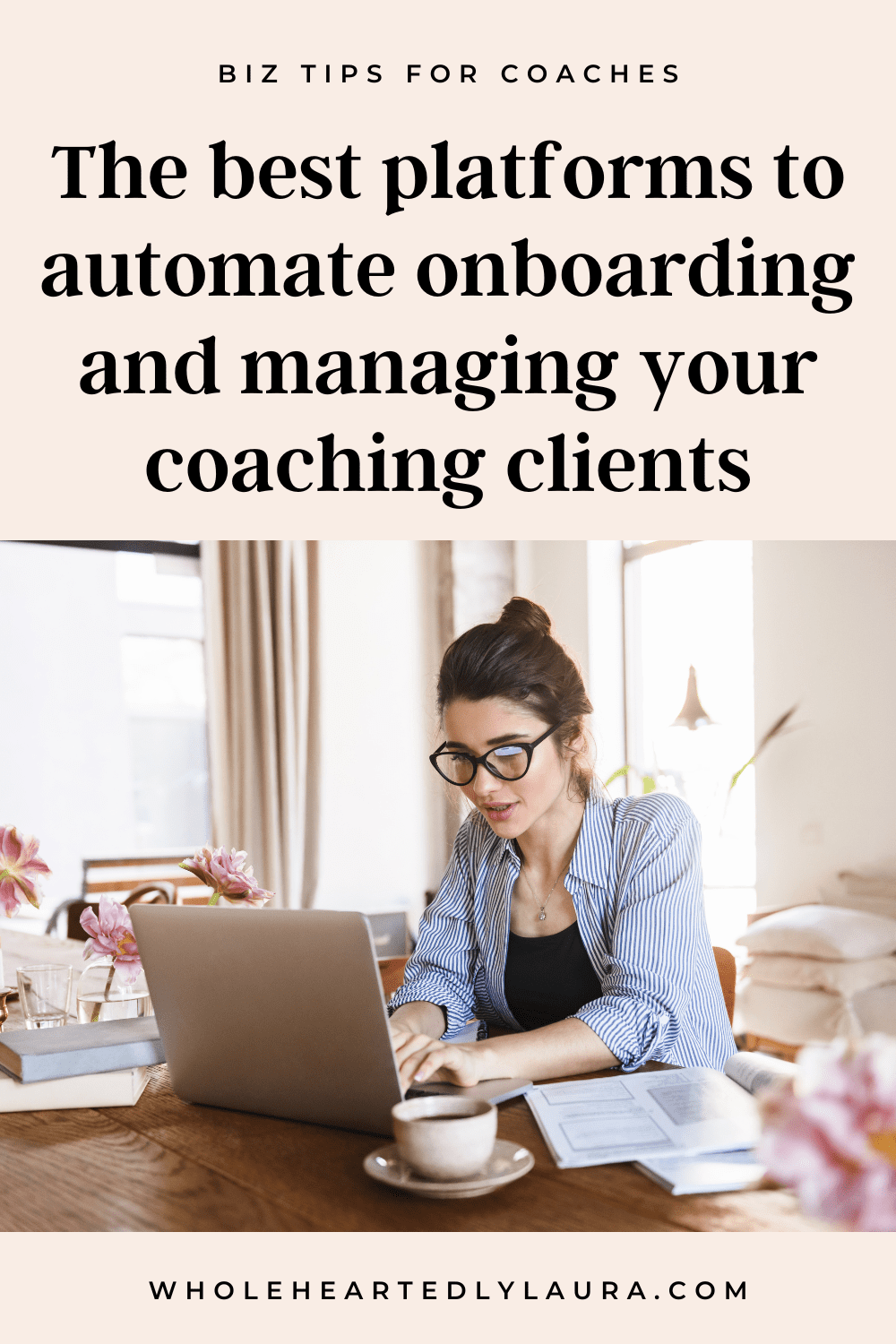
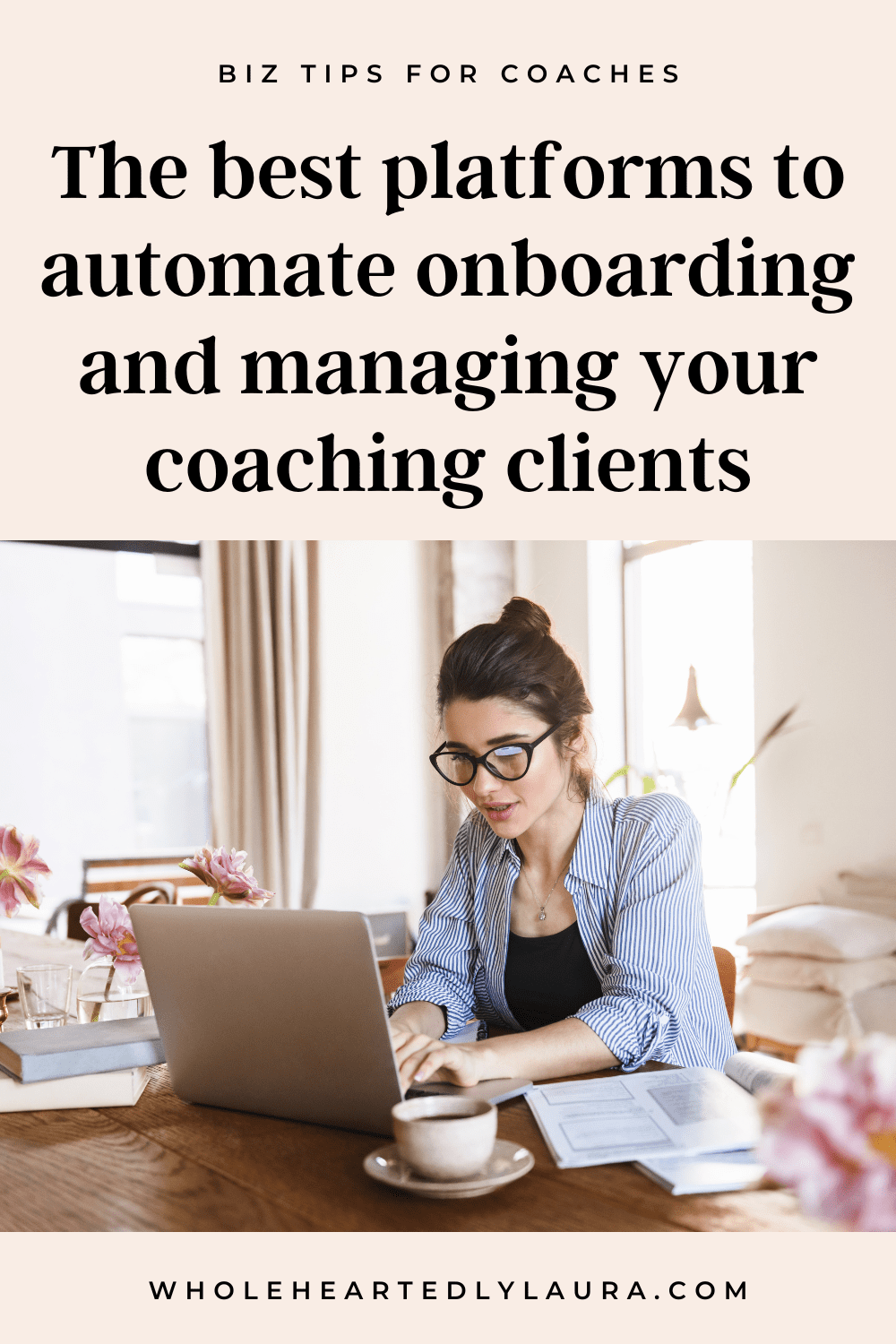

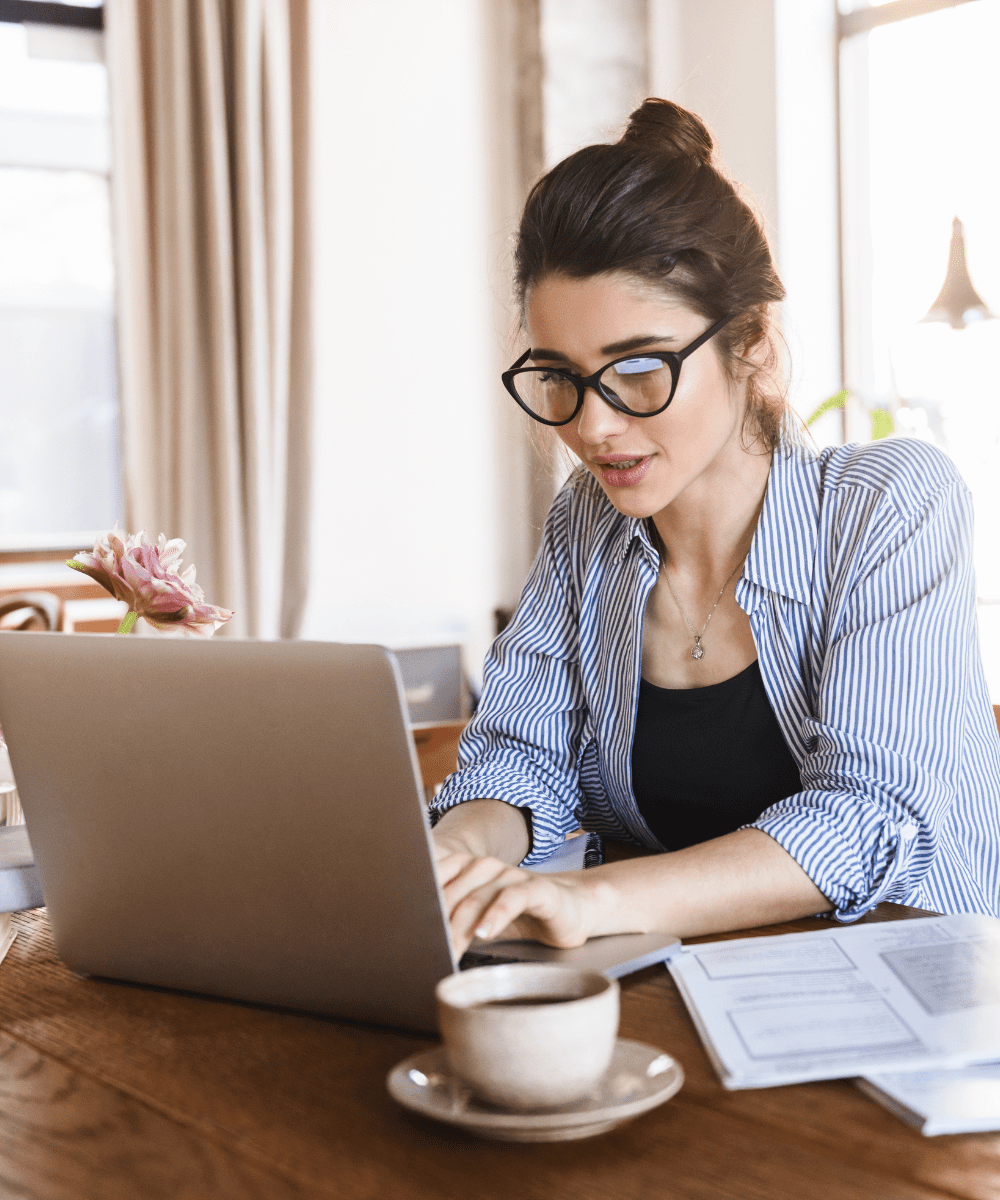
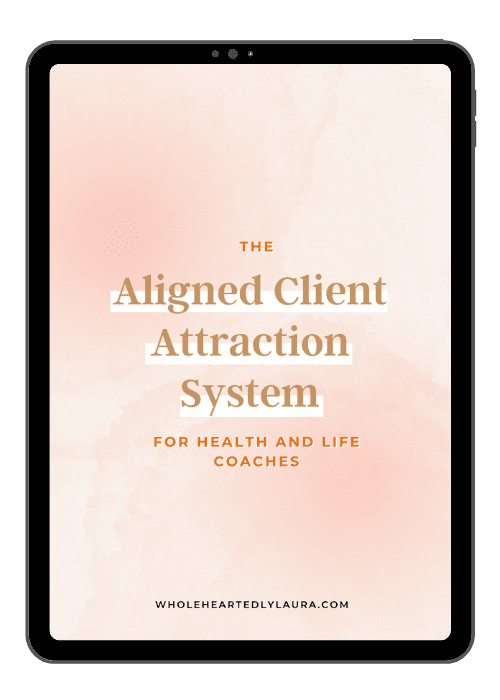
0 Comments