When it comes to starting and growing a health or life coaching business, using tech is pretty much unavoidable these days.
However, I know from experience that it can feel overwhelming – what do you actually need for your stage or business and where do you even begin with making it work for you?
Well in this blog post I’m going to share the bare essential tech tools you need if you’re a new coach, plus a few optional extras. Then I’ll share some of the more advanced tools I use in my own coaching business that I love.
*this post includes affiliate links
Watch this episode on YouTube and subscribe to my channel here
Listen to this episode on The Wholehearted Business Show Podcast: Listen on Apple Podcasts / Listen on Spotify
Getting Started with Tech
Tech can be daunting, especially if you’re not a tech-savvy person. But fear not! Starting simple is key. Consider what functions you need your tools to perform and keep it minimal. Even if tech feels a bit scary now, it’s essential if you’re running an online coaching business, just remember that everything is figureoutable!
Something to bear in mind when it comes to tech, is that, generally, the more comprehensive the tool or the more automation it includes, the more expensive it tends to be. You can use multiple, smaller, cheaper tools together or go for bigger, more ‘all in one’ options – what is best depends on both your budget and your business.
Identifying What You Need
A good place to start is to just look at what functions need to be done in your business. Can you map out the action steps that need to take place for the key parts of your business. For example, what things need to happen in order to onboard a client? What do you need to do to show up for a particular marketing strategy? List out the steps and then you’ll be able to identify where tech can help.
Essential Tech for Health and Life Coaches
Here’s a very basic tech set up for health and life coaches which will be enough to get you started:
Google Workspace: Google Workspace includes Gmail, Calendar, Meet, Docs, Sheets, and Forms. It’s a versatile suite that covers email, scheduling, and document management—all in one. You can use it for free or with a custom domain for a professional touch. It also includes video calls via Google Meet so you can meet online with clients.
Email Service Provider: MailerLite is an email service provider you can use to grow and manage an email list – which is essential when it comes to marketing your business. It has a good free plan option and is great for getting started with as a newer coach. Many of my clients use MailerLite.
Kit (formerly Convertkit) is a slightly more advanced email service provider and is a better option than MailerLite if you see yourself selling multiple products in your business – such as small digital offers, courses etc. It is more of a learning curve to get to grips with than Mailerlite but offers far better functionality. Kit is what I use in my business and I love it!
Canva: Whether creating marketing materials or client resources, Canva is a must. It’s versatile and offers both free and pro versions.
Calendly: Calendly is a simple tool you can use for online scheduling allowing people to book themselves in for calls. It can be helpful in encouraging discovery call bookings and managing your diary.
Website: A website is crucial. WordPress self hosted is popular but can be complex to start. Easier options like Squarespace or Wix are available depending on your tech comfort level. If coding isn’t your thing, hiring a designer could save time and effort.
Fun Extra Tech Tools
In addition to the above tools, you might also want to consider the following if you have the budget:
CRM Systems – Paperbell is a comprehensive CRM that includes online scheduling, contract management, client management, payments and even the ability to host a website. It’s a great ‘all in one’ solution for health and life coaches.
Dubsado is another CRM and is what I use in my business. I use it for scheduling, contract management, some 1:1 client invoicing and payments. It’s a good, more affordable option than Paperbell if you don’t require all of the features included in Paperbell.
Online Conferencing – Zoom and Whereby offer alternatives to Google Meet, depending on user preferences.
Financial Management – Depending on the complexity of your finances you can just get started with Google Sheets – I still use that to manage my cashflow on a day to day basis. Another option is a tool such as Xero which is what I use with my accountant for my accounts.
The Tech Tools I Use
Moving beyond the essentials, here are a few other tools I love to use in my business:
Notion
Notion is probably my favourite tech tool of all time! It encompasses various elements you can build together to help you manage your life and business. It can be a bit of a learning curve to get started with, but it’s a wonderful tool for so many things. Check out my Notion Planning Templates to help you get started or grab my free Notion based client portal template below:
Loom
Loom enables you to create videos simply and easily from your desktop – you can create welcome videos for your clients, record your screen or use it to record videos to accompany blog posts or upload to YouTube.
Thrivecart & ThriveLearn
I use Thrivecart and Thrive Learn to sell and host all of my online courses and training programmes. I particularly love that you can add order bumps and upsells to their carts and that it’s a one time fee rather than a high monthly recurring expense
Buzzsprout
I use Buzzsprout for hosting my podcast. It’s simple and straightforward to set up and gives you everything you need to manage your podcast.
Descript
Descript is the tool I use to edit my weekly multi platform show. It is simply the best audio and video editing tool I’ve used and can be used to create shorter, repurposable clips for social media too.
Convertbox
Convertbox enables you to add pop up boxes to your website in various specific ways which can help to maximise email subscriber sign ups as well as sales.
Next Steps
While tech can present a challenge and a bit of a learning curve to figure out, it’s all doable and can make a huge positive impact on your business and ultimately your success – as well as making the day to day management of your business easier and more streamlined.
If you’re feeling a bit stumped on where to start, why not book a clarity call with me to discuss your tech stack, or check out my done for you services in The Studio.
↓Pin for later ↓




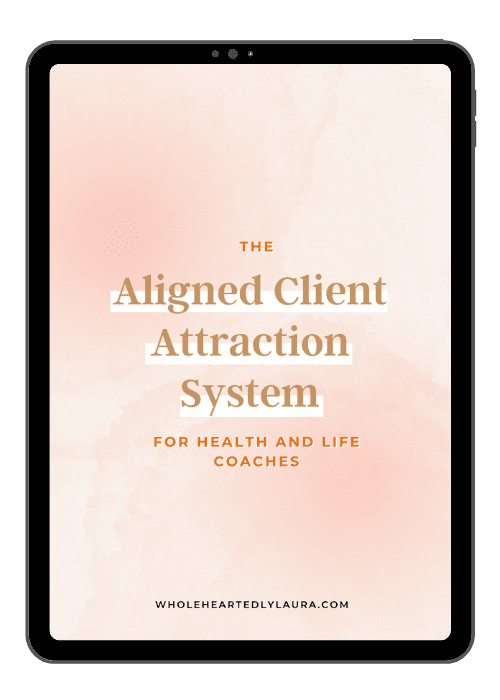
0 Comments