
I am a self confessed Pinterest junkie! I go on Pinterest daily to scroll through my feed, organise my thoughts and ideas and collect inspiration and information. At it’s simplest, Pinterest is great for a bit of escapism while you look at pretty pictures for a while. That’s how I started using Pinterest, but since then I’ve realised that it is much more useful if you approach it a little more strategically.
Since I’ve started using it this way it’s become a vital tool helping me to blog better, manage my business and keep myself motivated and inspired!
I know that there’s an awful lot of social networks and it’s easy to suffer from overwhelm, but as with Facebook, Twitter and Instagram, if you manage them right you can really enjoy them and get a lot out of them.
Quick tips to avoid social media overwhelm
- Only follow users / pages that you enjoy and interact with – if you find that your feeds are clogged with crap, unfollow people!
- Have regular ‘clear outs’ and unfollow stuff .
- With Pinterest, remember that you don’t have to follow all of a users boards. If you find that your feed is clogged with stuff that is of no interest to you, then unfollow the boards that they are pinning that content to.
- Set yourself times to go on social media and then log off and turn off notifications. I do this for email as well. I will look at stuff / update morning, noon and evening but then keep off it in-between. I use Bufferapp to send updates out on Twitter and Facebook throughout the day
I know some of that unfollowing people can seem a little harsh, but I’ve found it’s the only way to not get bogged down.
Back to Pinterest, as I said I’ve found it a fantastic tool for helping grow this blog, manage my business and develop personal projects. Here’s my best ways to use Pinterest!

For blogging
Install a ‘pin it’ button for your images >>
This makes it easier for your readers to pin your awesome stuff! Here’s some ideas of how to do it on WordPress and how to do it on Blogger.
Make your images more pin-able >>
I tend to use a lot more portrait images than landscape in a nice big size so that they look better when pinned and therefore hopefully get more repins. It’s also nice to have a featured image within your post with some text on that states what the post is about so that if it gets pinned, people can easily see what it’s about. I use Photoshop for my photo editing, but previously used PicMonkey. If using PicMonkey, try and use some of the less used fonts and designs as I’ve noticed things becoming a bit samey, which doesn’t help if you want to stand out. It can also be worth spending a bit more time on creating decent photographs with a good quality camera, but I managed with my iPhone for a while! Just look up some tips for creating better images, such as using day light, cropping and brightening images to make the most of what you can get with your camera.
Share your posts and recipes >>
Set up boards on your Pinterest account specifically for sharing your posts, such as a my recipes board, or more general topics where you also add other useful pins to gain more followers, thus increasing the people that see the posts you share from your blog
Join shared boards >>
If you can find some shared boards, these can be a great way to get pins from your blog more exposure as well as additional Pinterest followers. For any UK Healthy Living Bloggers reading this, I have access to a shared Healthy Living Recipes board which has over 4000 followers. If you’d like to be invited to pin to that, just email or tweet me and I’ll sort you out with an invite!
Follow some blogging tips boards >>
I’ve gained loads of useful tips from articles I’ve found on Pinterest. Why not start by following my Blogging + Business board!

For business
Have a ‘READ AND REPIN’ and ‘ACTION’ board >>
I used to find myself repinning all sorts of really useful looking articles and blog posts but never getting round to actually reading them or doing anything with the content. I created two secret boards i.e. boards that only you and anyone you invite can see, one called READ + REPIN and another ACTION. Then if I see a pin that looks really interesting I can pin it to my READ board which makes sure I actually click through and read the content. Then I decide if I’ll just repin it to another board or move it to ACTION where I need to do something with the info I read, for example install a new WordPress plugin.
Business projects and collaboration >>
Whatever your business might involve, using secret boards to pin images / content / info / inspiration all for a particular project can be great. I’ve started using a secret board for collecting ideas for my soon to be refreshed email updates and some other projects I’m working on. If you are collaborating, you can share that secret board and allow your collaborators to view and pin to it as well. It probably is more useful for those in creative work, I’ve been starting to do little bits of basic design / website development work for people and Pinterest has been a great way to gather ideas for that.
Create a brand board >>
This is probably something else I’d keep as a secret board, but if you are working on developing your brand, pinning images and info that you feel helps communicate what your business is about can be helpful if you are brainstorming design. Some businesses have Pinterest accounts purely for marketing, in which case your whole account is a communication of your brand style, ideas and values. I still see my Pinterest as a personal thing rather than a marketing tool, but if you scroll through my pins, I think they communicate who I am, and what my blog and business are all about anyway!

Personal projects
Create a personal inspiration board >>
I’ve been creating personal inspiration boards for as long as I can remember! They are a great way to keep you focused and motivated. You can keep the board secret if you like, then only you can see what you pin to it. It’s great for any health, wellbeing or life goals you might have.
Home decor >>
Re decorating? Creating a board to collect inspiration or pin details of items you plan to purchase. This can make it easier when it comes to placing any online furniture orders as I’ve been finding with IKEA!
Wish listing >>
Want to stop spending willy-nilly? Create a wish list board to collect the things you have your eye on in one place. This can be really useful for giving people gift ideas at birthdays and Christmas if they ask you what you would like, as well as curbing impulse spending!
Outfit ideas for parties and events >>
If you have a big party or wedding to attend, create a board to pin outfit ideas!
Recipes to try >>
I pin a lot of food related stuff, all of it I’d love to make, but some of it i pin more because it looks spectacular! I keep a separate ‘recipes to try’ board for the pins that I see where I know I’d really like to make the recipe, or my own spin on it.
Quick n dirty workouts >>
You’ll be able to find a lot of quick workouts you can do on Pinterest, it can be useful to have a board with a few of these together for days you’d like to fit in something fast and effective!
I could of course go on and on with ideas for personal projects boards! Getting married, having a baby, etc, etc. I have a secret board with our baby’s name (another way for me to feel connected to him!) with all the things we need to buy. It’s also a great way to see how we can co ordinate some things with the rest of our decor, given than his little ‘baby nook’ is going to be in the living room.
I’m lauraagarwilson on Pinterest, so come follow me! >>
Do you use Pinterest? How? What are your tips for getting the most out of it? Who are your favourite pinners?

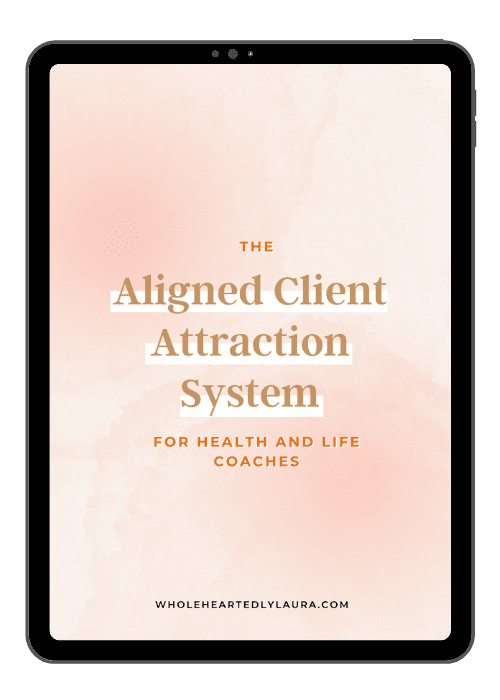
I love pinterest too! This is a great post Laura, thank you for sharing your wisdom! I find that a LOT of my traffic comes from pinterest so it’s definitely a tool to make the most of. I like to use secret boards for my ideas too. Please could I have an invitation to join the “healthy living recipes” board. Thank you xx
Thanks Emma! I will email you this afternoon :-)
This is a great post! I love Pinterest but sometimes find it overwhelming and that there is so much stuff that I never go back and really look at anything I’ve pinned. I like you ideas about how to streamline it and I’m definitely going to set up a ‘read and repin’ and ‘action’ board – such simple ideas but I can see it will really work for me!
Glad this was helpful for you!
Great advice thanks Laura! I have not got Pinterest yet for my blog but I think it would be a great idea! I just find social media a little overwhelming on top of a full time job which is at a computer all day!
It can be pretty overwhelming, I think it’s best to just focus on the social media you enjoy and that works for you :-)
This is really helpful…a tool you should definitely check out is unroll.me for inbox overload. So helpful! http://www.annadorabel.com/
Thanks Annabel I will definitely check that out!
Love pinterest, it’s so awesome for recipes and inspiration.
I am a pinning addict! Literally can consume hours of my day!
That was really helpful – i had not thought of the secret repin and action idea – genius as I was starting to get overwhelmed by yet another social media thing to manage but this strategy will help a lot – love your wisdom once more:)
I’ve used pinterest for a number of things, including planning a trip with friends awhile back. We each pinned things we wanted to do/see whilst I was visiting them.
My primary advice is to have boards with as broad or as narrow a theme as will be useful to you. My swimming board currently has only a couple pins of wet bag possibilities as I’m tired of chucking my suit and flip flops into a carrier bag.
Review your boards every once in awhile. There’s a multi pin prompt now for the app now, but I’ve seen a number of boards which have the same image two, three or even four times. Reviewing will help you catch these, and also weed out anything you no longer find useful.
I need to come back to this in the summer holidays- looks like a great idea but I am a bit bogged down just with facebook and blogs for the moment!
Great advice on how to use Pinterest! I love Pinterest, but man can it suck away all my time haha
I am such a Pinterest addict, I mainly use it for looking at photos of dogs wearing watermelon hats, but really want to hook my blog up to it, so thanks for your tips!