Knowing how to effectively market your coaching business when you don’t want to do social media can be hard. But the good news is that there is another way. In this blog post I’m sharing my own social media free marketing strategy that is instead focused on search based platforms including YouTube, Pinterest, Podcasting and your very own blog. I’m breaking it down step by step so you can implement this in your own coaching business.
Listen to this episode on The Wholehearted Business Show Podcast: Listen on Apple Podcasts / Listen on Spotify
This workflow is focused on creating long form content for YouTube, a podcast, a blog and then also sharing on Pinterest. Depending on your definition of social media, some of these platforms may not tick the ‘social media free’ box, however I feel like all of these platforms have a completely different vibe to the likes of Instagram and Facebook so this is what we’re focusing on using. Plus these platforms are mainly search based rather than algorithm based.
Get this strategy as a workbook download in my 4 Hour Marketing Strategy:
Step 1 – Plan Your Content
Before we start creating our content we need to plan what topics and themes we are going to cover. If you’re just starting out, try not to overthink things and just begin. You can layer in strategies as you go. Researching SEO so that your content is more likely to be found in searches in Google, YouTube and Pinterest is a good next step.
You can also use my attraction, connection and sales method for content creation. This approach gives you a good mix of content that helps you be found, content that helps people get to know you and connect with you and content that supports your sales strategy.
Once you have some content ideas and titles you may wish to create a content calendar to keep yourself organised.
Step 2 – Write the Blog Post or Plan the Video
The next step is to create either some notes for your video, or as some people may prefer, to write the actual blog post in its entirety and then use that almost as a script. When I began using this approach I started with writing the whole post but now I’m more confident with video I use notes and then an AI tool to help me get the blog structured afterwards.
Step 3 – Record a Long-Form Video
Now you have some notes or a blog post to work from, it’s time to record your long form video. I tend to think that 10-20 minutes are the best length, but that can depend on a number of different factors. I have a very simple recording set up using my iPhone as a camera that connects to Quicktime on my laptop to record into, along with a Blue Yeti Mic and a USB ring light to supplement the natural light from my window.
Step 4 – Edit the Video and Extract Audio
Once you have your video done, it’s time to edit it. I use a program called Descript for this which I love and wholeheartedly recommend. You are able to edit the video via a transcript of the sound, which makes the editing process a lot easier. You can also use various AI driven tools within Descript to make the process easier. Once the video is edited, I then download the audio MP3 for the podcast and then the video itself.
Step 5 – Finalise the Blog Post
If you didn’t write your blog at the start then now’s the time to finalise this. I use the AI tool in Descript to support this, although I almost always completely rewrite what it gives me, it’s a useful starting point.
Step 6 – Schedule and Publish Content
Now you should have a finalised blog post, video and audio file and it’s time to upload, schedule and publish your content on YouTube, your blog and Podcast Host. I like to schedule all of my content to go live at the same time – usually a Monday morning.
Step 7 – Share and Promote the Content
Once your content goes live, it’s time to promote it and share it. Remember that this is an important part of having your content seen. Share it with your email list and any social media you do still have. You can also share your content on Pinterest for added reach. In the case of platforms such as YouTube there are things you can do once the video goes live that will optimise it and help more people find it.
Step 8 – Repurpose Content
Lastly, repurpose your content. Use snippets from your video as shorter clips for platforms like Instagram and TikTok, or excerpt text from your blog for social media posts. This not only aids promotion but also extends the life and reach of your content. Obviously this step is optional and depends if you are using social media, but if you do still have a presence then it can make a lot of sense to do this repurposing.
Why This Strategy Works
Long-form content creates long-lasting results. Unlike the fleeting nature of social media, content on platforms like YouTube, podcasts, and blogs sees growth over time. These platforms give you greater control and the pathway to someone finding your long form searchable content and then joining your email list is a little smoother and more efficient than with social media.
If you’d like to implement this strategy in your business there’s two ways I can help you:
Download the 4 Hour Marketing Workflow Workbook here
Join my course How to Create a Multi Platform Content Show which teaches this entire strategy and all the tech set up involved.
↓Pin for later ↓




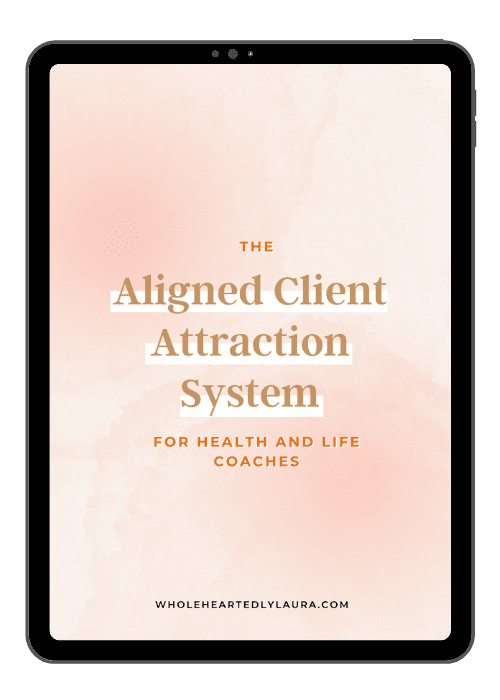
0 Comments