I’m quite proud of my organisational abilities. Give me a to-do list, with ticky boxes of course, and I’m a very happy girl. When I was giving a live workshop a few weeks ago I shared a peak into my Evernote account, or as I like to call it ‘my second brain’ and people were very interested in the ways I use it to help keep me super organised.
Being organised ties into your health and wellbeing in many obvious and not so obvious ways. There’s the meal planning and scheduling but there’s also the extra headspace you get when all that ‘stuff’ is out of your mind and down on paper, or in this case, into your phone or computer.
I use Evernote as my tool of choice to organise my life and use it for everything! If you’re not familiar with Evernote, basically it’s a free app (with premium paid options) that you can use on your smart phone, tablet and computer. Your account will sync across all your devices so all of your information is up to date on everything you use. It works through organising ‘notes’ – basically blank word documents that you can use how you wish. It then gives you options to tag the note or add the note into a notebook (collection of notes) for easy searching.
Both my organisational skills and Evernote have been put to the test these last few weeks as I’ve juggled the renovations of the new house, writing a new book, managing my business and you know, living life in general.
So here’s how I do it.
Big Picture
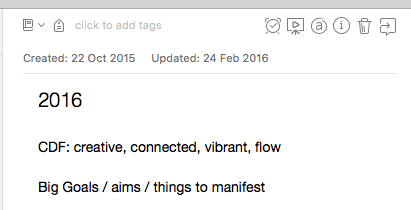
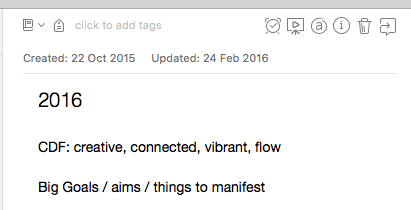
I start with the big picture stuff. Firstly I have a note with all my life and biz goals listed out for the year. I take mine from the work I do via the Shining Year Workbooks and just transfer it in at the start of the year. I also add my core desired feelings from The Desire Map. That gives me a kind of bird’s eye view of the big picture things I’d like to achieve and how I’d like to feel that year. I call this note 2016 and keep it in my ‘current docs’ notebook. I also add it to the top of my shortcuts to make sure I don’t forget about it.
Month Map
Next is my month map. I’d already made this into a freebie printable for my subscribers in my VIP area, but I have it as an Evernote document. I cut and paste the basic framework into a new note each month and complete it. In there I have my top goals for that month, self care, financial things to consider (like birthdays or holidays), recipes to try and things to do. I like the things to do section for reminding me to do things like go to the beach or to the park or things off my 100 things to do list from the Shining Year workbook. I also have a section called Finley and I jot things down in there I need to think about around him, so if he needs new shoes or clothes, as well as fun things we can do on our day off when it’s just us.
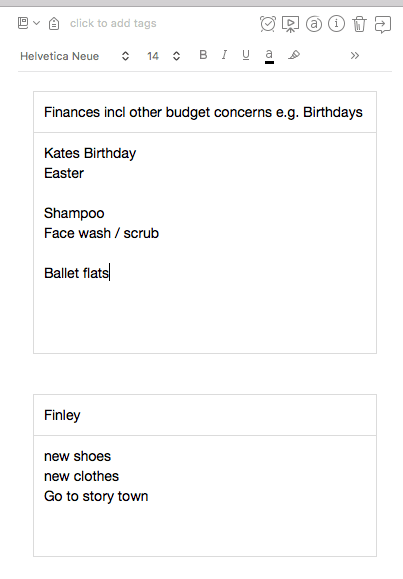
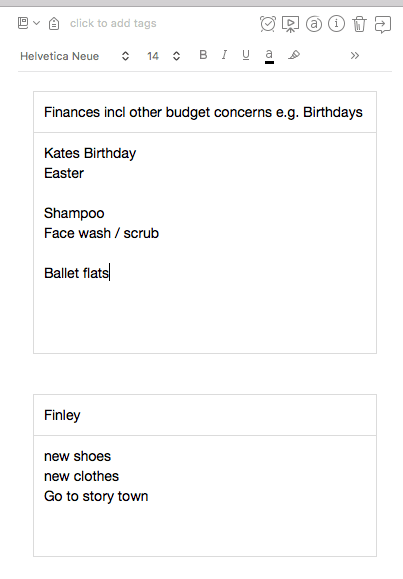
Week Planner / Meal Plan / Food Diary
Next up is my week planner which basically takes the format of a list of days with my meals listed out (the meal plan) and then exercise scheduled in around that. I also adjust and change it as I go so it serves as a food diary and I have some ticky boxes which give me some tracking.
It basically looks like this:
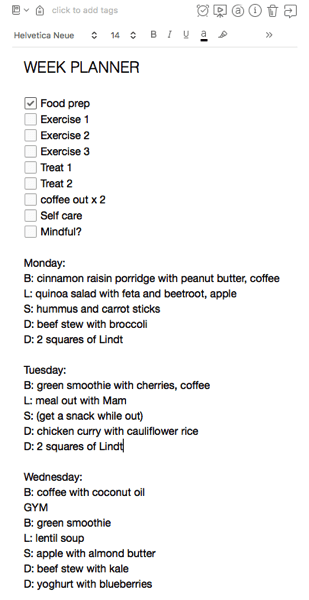
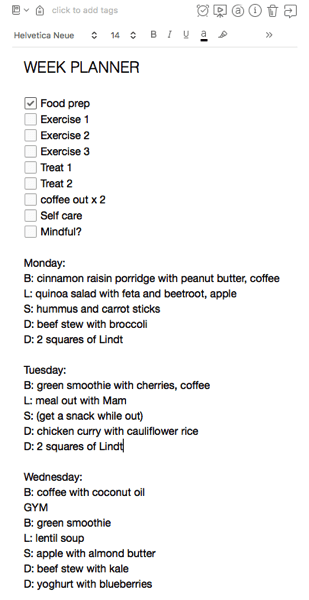
You could also add a to-do list section to this note if you know it’s something you’re going to be in and out of all week, or of course you could have a separate to-do note.
Finances
Then I have a note for keeping track of finances. I list out my budget for the month and tick off when something’s been paid or transferred to another account. I have two budgets that I need to track, my grocery / household budget and my personal spending budget (everything else is a fixed cost). I use this note to keep on top of those budgets so whenever I’ve bought something I keep the receipt and log the amount in that note so I can always see how much I have left to spend that month.
Schedule and Tasks
Ok, so this is where I’ve gone a bit nuts with the scheduling, and admittedly this is very much a ‘running your own biz and working from home’ thing. What I realised a while ago is that I work more efficiently when I plan what I’m going to do so I have a list things I want to do in the morning on each work day:
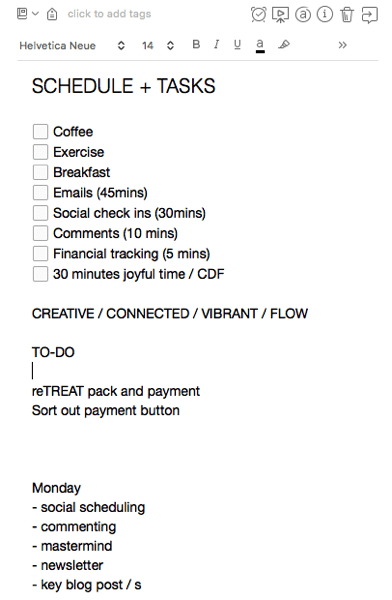
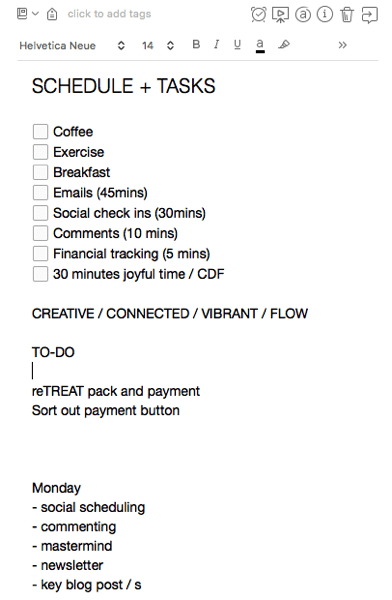
This is also handy as it acts as a reminder to do things like check my receipts to add into my budget tracker in the Finances note.
Then I take it a bit further by listing out the kind of biz related tasks I’d like to do on each specific day. So Mondays are meeting with my mastermind girls, catching up on emails from over the weekend, social media, admin tasks, writing blog posts and my newsletter. Tuesdays are clients and other meetings, PR and marketing related stuff. Wednesdays I try and spend on things that are directly income generating like freelance work, creating products or sponsored posts which leaves Thursday for book writing and self care.
I know that probably sounds a little extreme, but since I made that schedule up it’s made a huge difference to my focus, productivity and anxiety levels!
Project Related Notes
Finally I have a note for different ‘projects’ I’m working on. Right now I have a New House note, a note for my book project (as well as a notebook where I’m clipping research for it). I also have a note that I keep for ideas for blog posts.
Another thing I do that keeps my life and business flowing is having a CEO date. I go out for coffee around the start of the month and take an overview of what’s going on in my life and business, what’s working, what’s not working, what needs to change next month, etc. That’s when I jot down things in the new month map.
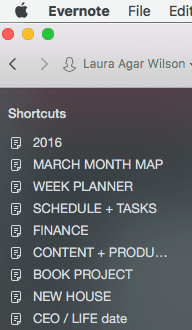
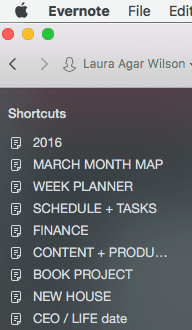
Obviously just writing all of this stuff down is no guarantee that you’ll do it all. Often I find something falls by the wayside, currently for me that’s the meal planning and food diary. But just having that structure there really helps me be more organised. It’s the forethought, and therefore the fewer decisions you need to make on a daily basis, that helps lessen the load on your mind! As Evernote is so easy to access on your phone, once you have the notes set up it’s super simple to keep on top of it.
Here’s a recap and a step by step way to create this system:
♥ Download / sign up for a free Evernote account.
♥ Create a notebook and call it ‘Organised’.
♥ Create the following notes (all optional of course):
– 2016
– Month map _____ (insert current month)
– Week planner
– Schedule and tasks
– Finances
♥ Then create any other notes for specific projects or areas of your life.
♥ Drag the notes to the shortcut bar on a computer or star them in the app.
It might take some effort to remember to use the notes on a day to day basis, so set a reminder / alarm in your phone for the first week and schedule a time in your diary or calendar each month to review things.
How organised are you? Is this something you’d try out? Have you tried Evernote yet?
↓ Pin it for later ↓
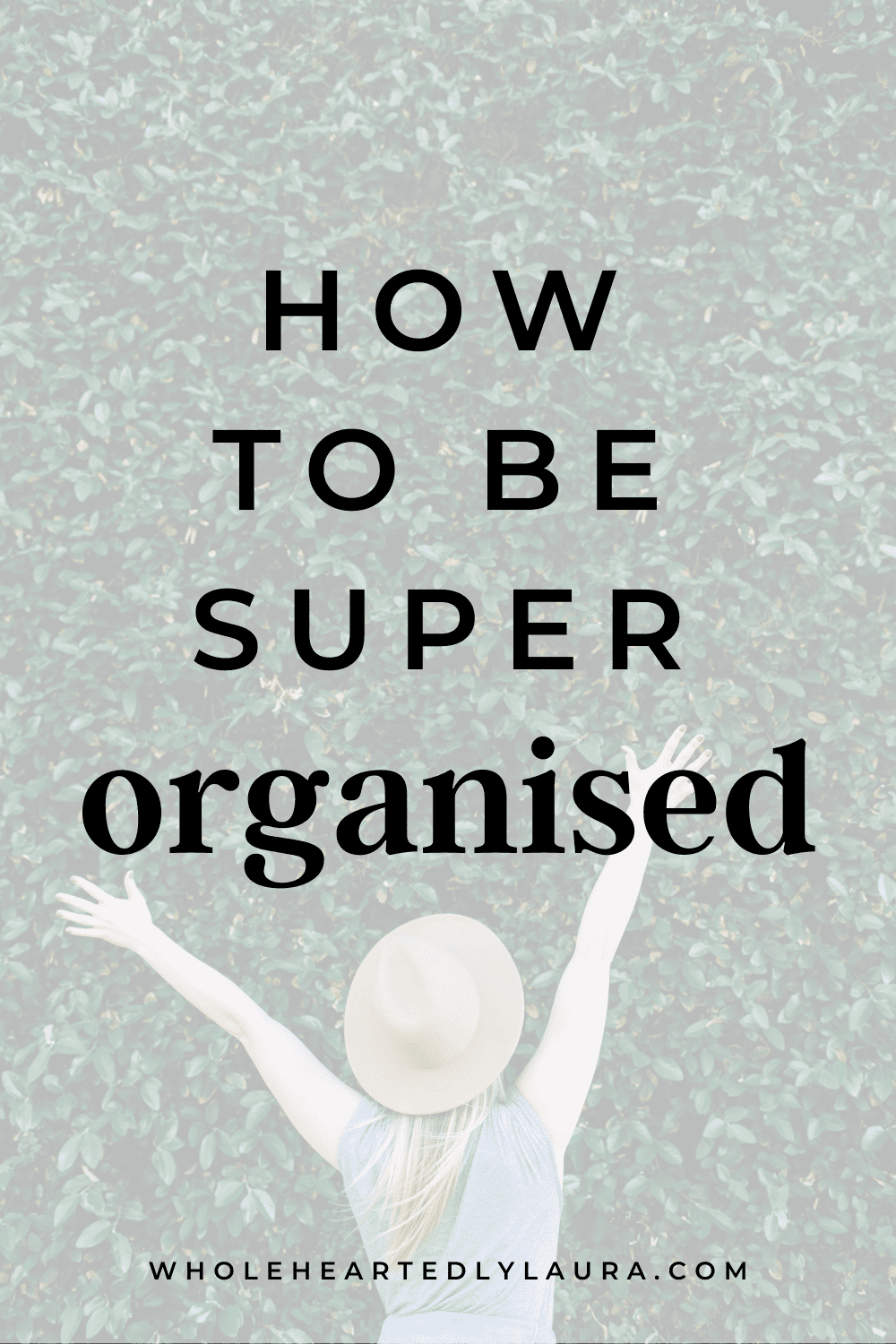
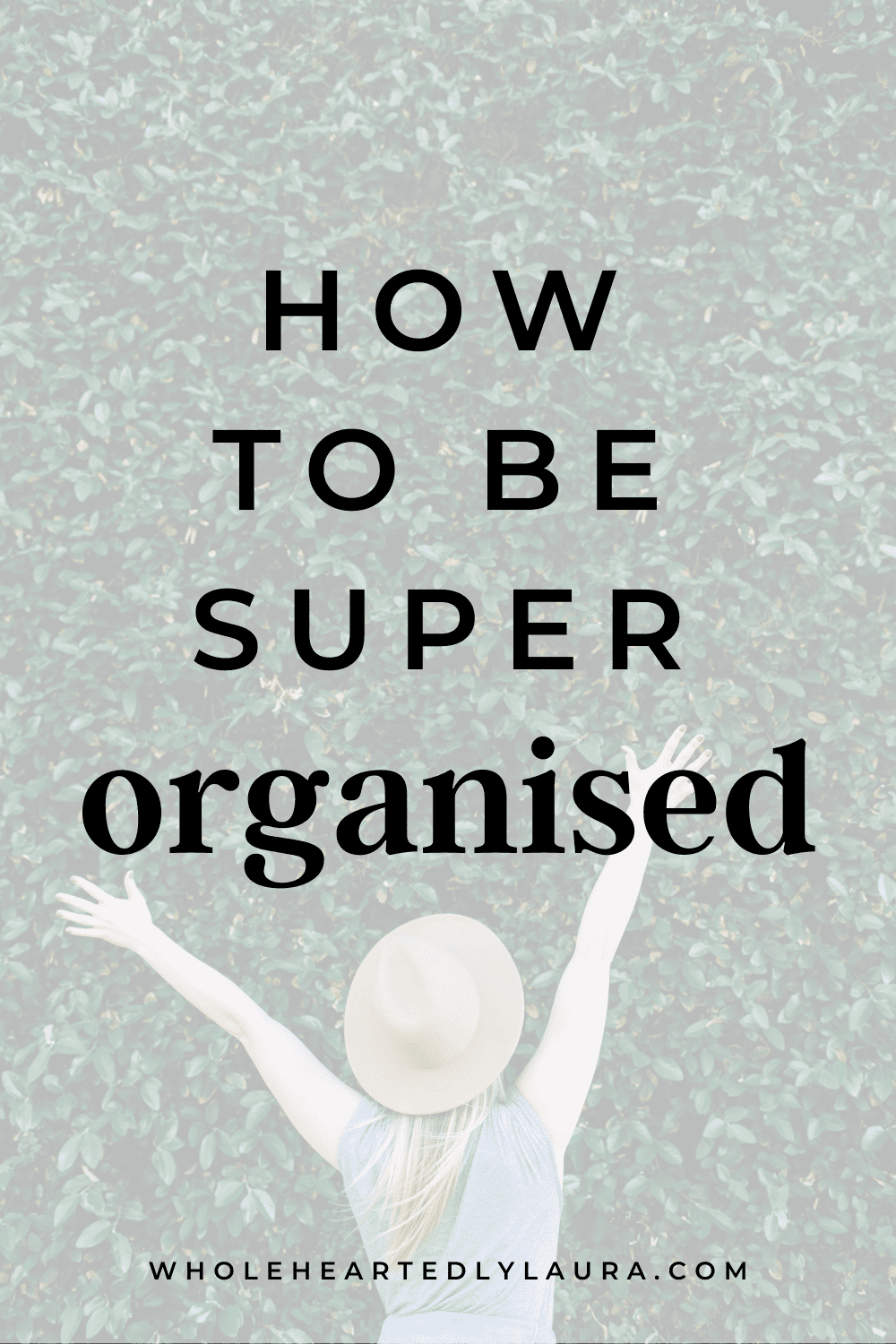


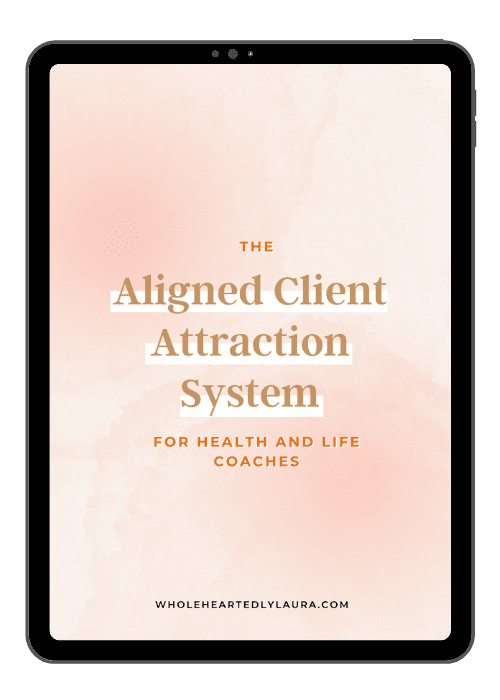
Wow. Just straight up in-awe wow!! I thought I was a relatively organised person, although I’ve certainly lapsed since T was born, but compared to this I’m a total novice! I’m going to re-read this later during nap-time and this week is all about trying to get something like this in place. Perfect Monday morning post!
Haha, I did say I’m crazy person organised ;-) It really does help me stay on top of things!
this is SOOO helpful and interesting to see – I love how you have your CDF repeated across each document and note – totally going to add that ot my list so I keep focused on them:) xx
Thanks Kezia, yep I need to see them on everything as a reminder!
Loved reading this, I’m always so intrigued about how other bloggers organise their lives! x
Glad you enjoyed it!
Great post – I didn’t know Evernote could be so versatile! Love the idea of a CEO date too :)
It’s an amazing tool and yep the CEO date is awesome, someone at the weekend said to me that we all need to become CEO’s of our lives!
I think I have aspirations of being super organised! I have a reputation at work for being well organised, and this is mainly via many lists in my diary. For home I use a google calendar and for some things (like birthdays) I set a reminder the week before so I have time to send a card/ get a present, but for others I just let them pop up. I did try Evernote but I didn’t get on with it that well- I suppose I needed more of a habit but I think I tried to copy some word docs in there and they didn’t format properly and it got a bit annoying so I deleted it! I like your idea of having self care things in there too- I have things like parkrun in my calendar as I look forward to that so it’s nice to see it in the calendar.
I love seeing things like yoga classes in my calendar it definitely helps! I think Evernote has got a bit better with the formatting as it used to annoy me too!
I do try and be organised but often fail. Usually on double-booking myself or not realising an event is coming up. That probably means I need a better calendar system!! I sort of use my phone and sort of use my training Excel calendar, so they can often become out of sync. I’ve tried a written diary but it then become an overhead to update it and carry it around with me… I just need to use my phone a bit better I think!
I use an app called Sunrise with my Google Calendar which syncs on everything, but I still sometimes double book!